B is for Brushes
 |
| Sketch Long Fur |
The next app I tried was Paint Joy, a "wonderful drawing program for all ages to free your imagination and inner artist. Simple, neat while full of possibility. With Paint Joy, you have full control of brush style, color, brush size, background color etc.
Paint Joy has more than 20 beautiful brushes, such as glow neon, glow, crayon, chalk, sketch etc. You can draw on a color canvas, or decorate any of your photos to make them more beautiful.
The app supports a built-in gallery which saves not only your drawing pictures, but also the drawing animation. You can play back your masterpieces like a small film anytime you want with the "Movie" feature in app."
 |
Sketch Brush (my fav)
|
In many ways, this is my favorite app because the brushes are so fantastic, so easy to use, and result in such gorgeous lines and shapes. The downside to this app is that there are no layers available - more about layers later in the alphabet. However, you can save and share the image you've created and open it into another app - one that includes layering capabilities.
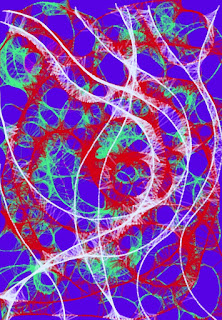 |
| Web Sketch Brush |
As an experiment for this blog, I created four pieces yesterday, each with a different background color (which is a great exercise in color work) and each using only one brush type. I played with the options provided for each brush, such as width, texture and opacity to create different effects. This allowed me to create stunning lines and textures. I also quickly discovered the incredible potential for creating gorgeous leaves.
 |
| Shapes Brush |
What a fun way to create four completely different works without getting my hands dirty.


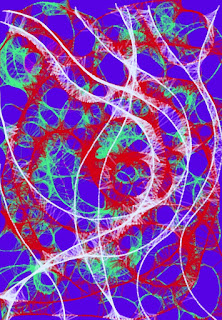


No comments:
Post a Comment